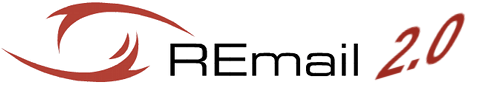REmail stores the mailing lists configuration at project level, thus to every project on your workspace
can be associated multiple different mailing lists.
To set them, you have to right-click on you project in the Eclipse Package Explorer and select Properties.
On the window it will be shown you have to select REmail Properties and you should see something similar
to this:
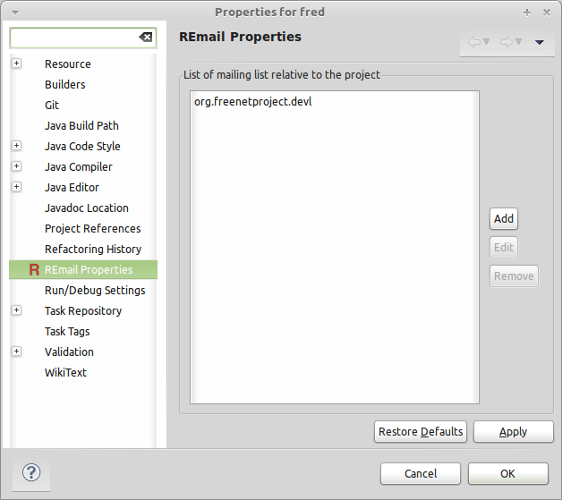
Here you see a list of mailing list associated to your project and you can manage this list by adding and remove items.